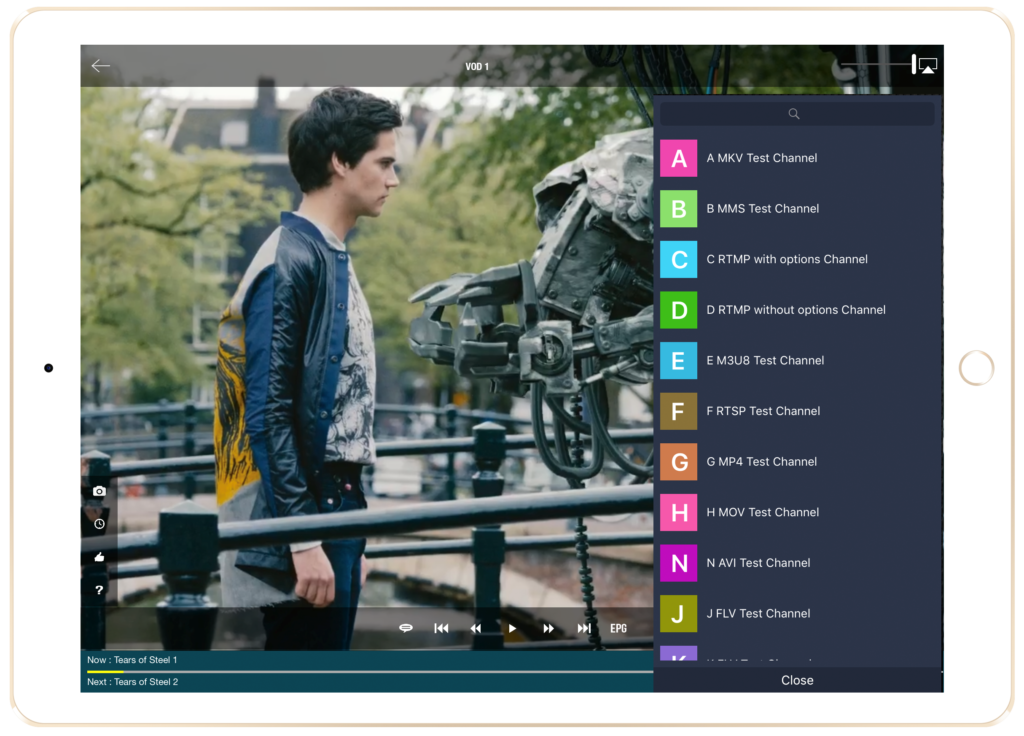This guide will teach you how to put GSE Smart IPTV on your FireStick and Fire TV devices. You’ll learn to add GSE Smart IPTV to Android TV Box, Smart Android TV, and even phones and tablets. GSE Smart IPTV is a great tool. It lets you bring in channel lists and TV guides from your IPTV Subscription. You can easily watch your favorite shows.
But, GSE Smart IPTV is not a place to get shows by itself. It works with your IPTV service if they let you use playlists, guides, or an API.
Introduction to GSE Smart IPTV
GSE Smart IPTV is an app that makes watching TV easy and enjoyable. It lets you watch both live and on-demand shows on your phone, tablet, or computer. You can watch channels from all over the world and find many things to watch whenever you want.
This app works on a lot of devices like smartphones, tablets, PCs, and smart TVs. If you have an Android or iOS device, you’re good to go. You can enjoy this service wherever you are.
What is GSE Smart IPTV?
GSE Smart IPTV brings your TV channels and program guides into one place. It’s like having all your favorite shows right at your fingertips. You can also change how the app looks to suit your style.
Benefits of Using GSE Smart IPTV
Using GSE Smart IPTV is great because it works on many devices. Setting up is straightforward, meaning you get to the good stuff quickly. It’s also very stable, so your shows rarely buffer or stop.
It works well with many IPTV services, giving you lots of shows and movies to watch. No matter where you are, you can find something interesting to watch. This app truly opens up a world of entertainment for you.
Prerequisites for Installing IPTV on GSE Smart IPTV
To make the most of GSE Smart IPTV, you need a few things first. You must have an IPTV subscription from a provider supporting playlists. IPTV service providers usually give M3U links for easy channel access, or you can use the Xtream Codes API.
IPTV Subscription
Getting an active IPTV subscription is key whether you use M3U links or the Xtream Codes API. This enables you to watch IPTV Service a wide variety of live TV and on-demand content. With the right subscription, you’ll have a seamless streaming experience and lots of entertainment.
Compatible Devices
GSE Smart IPTV works with many devices. This includes FireStick, Android TV Box, Smart Android TV, and iOS devices like iPhones and iPads. You can watch IPTV on your smartphone, tablet, or dedicated streaming device. GSE Smart IPTV meets the needs of IPTV fans across the United States with its broad compatibility.
IPTV on GSE Smart IPTV: Step-by-Step Installation Guide
Starting with IPTV on GSE Smart IPTV means first getting the app. It’s not on the Amazon Store, so you have to sideload it with Downloader. After installing, it’s time to add your IPTV playlists and set up the EPG.
Downloading and Installing GSE Smart IPTV
Launch the Downloader app on your Amazon FireStick or similar. Navigate with Downloader to the GSE Smart IPTV download link and install. This is how you get the app, even without it being on the official Amazon Store.
Configuring IPTV Playlists and EPG
Once GSE Smart IPTV is installed, you need to add your playlists and EPG. You can do this by importing playlists, adding Xtream Codes API, and more. Enter the needed URLs or API to link your IPTV to the app.
Then, set up your EPG with a local file or a URL for the data. This gets you a full program guide for your channels.
Setting Up External Video Players
To enhance your viewing, you can add an external video player like MX Player. This gives you more options for viewing your IPTV content.
Follow these steps and you’ll have IPTV running on GSE Smart IPTV. Enjoy a variety of live TV and on-demand shows from your IPTV service. Remember, you need your IPTV service and content for this to work.
Accessing and Navigating GSE Smart IPTV
To use GSE Smart IPTV, just open the app on your device. It’s easy to find your way around with the app’s simple layout. You can choose from your local playlists, remote playlists, and use the Xtream Codes API. This app works on many devices like FireStick, Android TV, and iOS gadgets. It lets you watch IPTV anywhere you are.
Launching the GSE Smart IPTV App
Opening the GSE Smart IPTV app shows you a neat and user-friendly screen. Its design helps you quickly find what you want. You’ll see clear sections for different playlists and APIs.
Exploring the User Interface
The GSE Smart IPTV app lets you make it your own. You can switch between modes for mobile or TV, and set it to use less memory. It also lets you use different playlist types, which is great for adding your own content.
Customizing Settings and Preferences
You can tweak lots of settings and preferences in GSE Smart IPTV. Manage your playlists, set up the TV guide, and pick which video player to use. It’s perfect for both light and heavy IPTV watchers, thanks to many customizable features.
Troubleshooting and Tips for Optimal Performance
If you’re having issues with GSE Smart IPTV, like slow video or problems with playing back, you should do a few things to help. First, check that you’ve updated to the newest version of GSE. Also, make sure your internet is strong and steady. Slow internet is often the main reason for video delays. To fix this, test your internet speed and think about upgrading your plan.
Common Issues and Solutions
Buffering on GSE Smart IPTV may also come from old or slow hardware, like routers. Upgrading these devices can make your app work better and cut down on pauses while watching. It’s also smart to check for any new updates for your GSE app.
Optimizing GSE Smart IPTV for Better Streaming
For a smoother experience with GSE Smart IPTV, try to get closer to your Wi-Fi or use a wired connection. This will make your signal stronger and more reliable, cutting down on buffering. It’s good practice to clear the app’s cache regularly to keep it running well. Also, keeping your EPG data current is important for the best viewing. If this info is old or wrong, it could make your service not work like it should.
Do these steps and tips for GSE Smart IPTV, and you’ll have a great time streaming TV or watching movies, with little to no interruptions.
Conclusion
GSE Smart IPTV is not only powerful but user-friendly too. It has lots of features and benefits. You can customize it, use it on many devices, and set it up easily. This makes GSE a top pick for anyone who loves live TV and on-demand shows.
The world of IPTV is growing fast. It’s getting 30% to 35% bigger each year. Right now, there are more than one billion people using IPTV worldwide. GSE Smart IPTV and Xtreme HD IPTV stand out in this big market. They offer lots of channels and cool features like EPG and the ability to control what your kids watch.
IPTV is getting popular because it shows better pictures and has a lot to watch. You can even interact with some shows. For example, you can pause or record a program. This kind of TV, like what GSE Smart IPTV offers, is super convenient for viewers. As IPTV gets better, people who use it will have more and more fun.