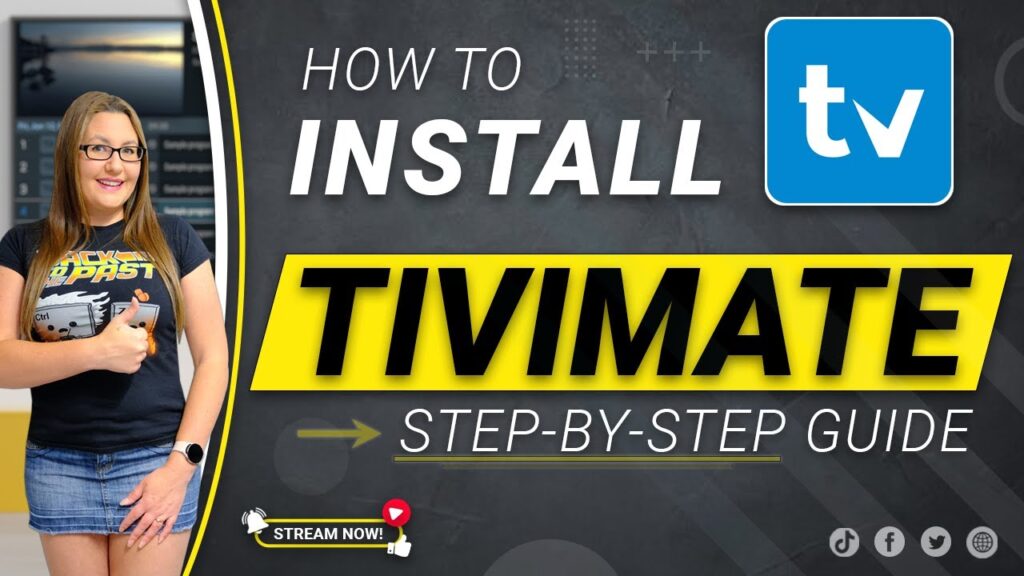If you’ve been looking for a way to stream your favorite TV shows and movies on your Android device or Firestick, TiviMate IPTV Player is a great option. Here’s a simple step-by-step guide to help you get started with the installation process.
What You Need:
- An Android device or Firestick
- A stable internet connection
- Your IPTV subscription credentials
Installing TiviMate IPTV Player on Android
Step 1: Enable Unknown Sources
First, you’ll need to allow your device to install apps from unknown sources.
- Go to Settings on your Android device.
- Select Security & Privacy.
- Toggle on Unknown Sources.
Step 2: Download TiviMate IPTV Player
- Open your web browser and search for “TiviMate APK download”.
- Choose a trusted website and download the APK file.
Step 3: Install the APK
- Once the APK file is downloaded, open the file.
- Follow the on-screen instructions to install the app.
Step 4: Open TiviMate and Add Your IPTV Service
- Open the TiviMate IPTV Player app.
- Click on Add Playlist and enter your IPTV subscription credentials.
- Follow the prompts to complete the setup.
Congratulations! You can now enjoy IPTV on your Android device.
Installing TiviMate IPTV Player on Firestick
Step 1: Enable Apps from Unknown Sources
- From the Firestick home screen, go to Settings.
- Select Device or My Fire TV.
- Click on Developer Options.
- Turn on Apps from Unknown Sources.
Step 2: Install Downloader App
- Go back to the home screen and select the Search icon.
- Type Downloader and select it from the list.
- Click on Download to install the app.
Step 3: Download TiviMate IPTV Player
- Open the Downloader app.
- Enter the URL for the TiviMate APK (you can find this URL by searching online).
- Click Go to download the APK file.
Step 4: Install TiviMate
- Once the download is complete, click Install.
- Follow the on-screen instructions to install the TiviMate IPTV Player.
Step 5: Open TiviMate and Add Your IPTV Service
- Open the TiviMate IPTV Player app.
- Click on Add Playlist and enter your IPTV subscription credentials.
- Follow the prompts to complete the setup.
Now your Firestick is all set up to stream your favorite content using TiviMate.
Conclusion
Installing TiviMate IPTV Player on your Android device or Firestick is straightforward. With this guide, you can enjoy a seamless streaming experience in no time. If you need further assistance, don’t hesitate to reach out to the TiviMate community or consult your IPTV service provider.
Happy streaming!