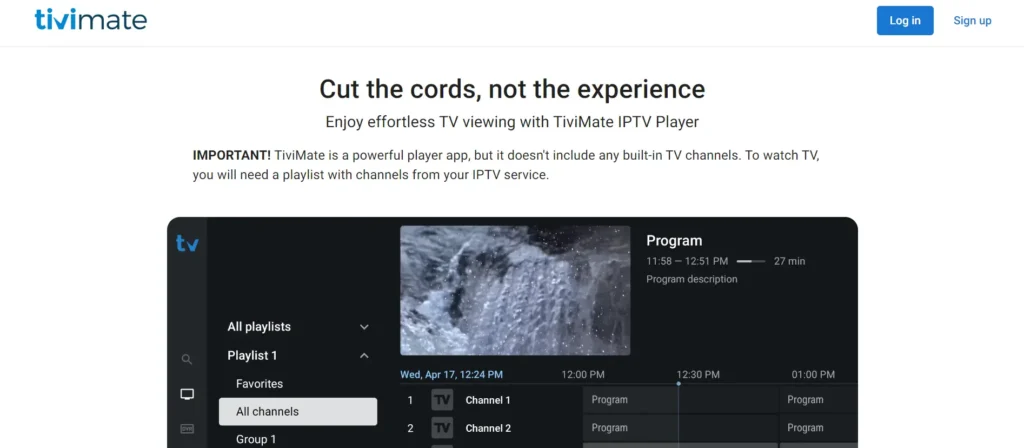Are you looking for the best way to watch TV using an Android TV box? IPTV, which stands for Internet Protocol Television, lets you stream your favorite shows and channels using just an internet connection. No need for cable or satellite!
To get the most out of IPTV on your Android box, you need a Best IPTV players app. But with so many options, which one should you choose? We’ve researched for you to find the top 5 best IPTV players for Android TV boxes in 2024.
What Makes a Great IPTV Player?
Before we dive into our top picks, let’s go over what to look for in an IPTV player for your Android TV box:
- Easy to Use: The player should have a simple design that’s easy to navigate with your remote.
- Lots of Channels: Make sure the player supports a wide selection of the channels you want to watch.
- High-Quality Video: Look for a player that streams in HD or 4K without freezing or buffering.
- Works With Your Box: Double check that the IPTV player is compatible with your specific Android TV box model.
The 5 Best IPTV Players for Android TV Boxes
Based on those key criteria, here are our top recommended IPTV players for Android TV boxes in 2024:
- TiviMate TiviMate combines a slick, user-friendly design with powerful features. You can organize all your channels, view a full program guide, and even schedule recordings. The high-def video quality looks amazing.
- Perfect Player Perfect Player is a popular choice known for its great performance and flexibility. It supports lots of different IPTV formats and offers a detailed program guide so you always know what’s on.
- GSE Smart IPTV: GSE Smart IPTV lets you customize the look and feel of the player to make it your own. It’s compatible with Chromecast for easy streaming to your TV and supports advanced streaming protocols for top quality.
- IPTV Smarters Pro IPTV Smarters Pro has an intuitive interface that’s simple to navigate. You can view multiple channels at once, manage different IPTV subscriptions, and take your viewing on the go with apps for smartphones and tablets too.
- Lazy IPTV Lazy IPTV makes it a breeze to import and manage your IPTV playlists and channels. You get lots of options to customize your experience and high-quality video playback.
Our Top Pick: TiviMate
While all of these IPTV players are great, TiviMate is our number one pick. We love its perfect balance of ease of use and powerful features. The interface is modern and simple to navigate. With support for multiple playlists, a detailed program guide, scheduled recordings, and HD video, it has everything you need.
Users rave about TiviMate too. One happy customer said, “TiviMate has transformed my viewing experience with its seamless interface and high-quality playback.” The main downside is that some premium features require a paid subscription, but we think it’s worth it.
How to Set Up IPTV on Your Android TV Box
Once you’ve chosen an IPTV player, getting it set up on your Android TV box is easy:
- Find your IPTV player of choice in the Google Play Store or download the APK file from the official website.
- Install the app on your Android TV box.
- Launch the IPTV player and add your playlist or IPTV subscription details.
- Give it a few moments to load the channels and start streaming!
With these simple steps, you’ll be enjoying all your favorite live TV and on-demand content through the internet on your Android TV box.
For more info on IPTV, like how to connect an IPTV box to your Samsung Smart TV or other television, check out our other guides. We cover everything you need to know about Android TV boxes, the best IPTV subscriptions Service, and more.
Get the most out of your streaming experience with the perfect IPTV player for your Android TV box.
Happy watching!
Also Read: